Probably as many of you, I tried my share of code editors; TextMate, Sublime and Atom. A while ago I wrote a little app in Go(Lang) and someone pointed me to Visual Studio Code and Microsoft’s Go(Lang) plugin. I tried it and switched …
Until I read something about the FLOSS version of Visual Studio Code; VSCodium and switched again …
Why switch to VSCodium
From the VSCodium-site:
VSCodium is a community-driven, freely-licensed binary distribution of Microsoft’s editor VSCode
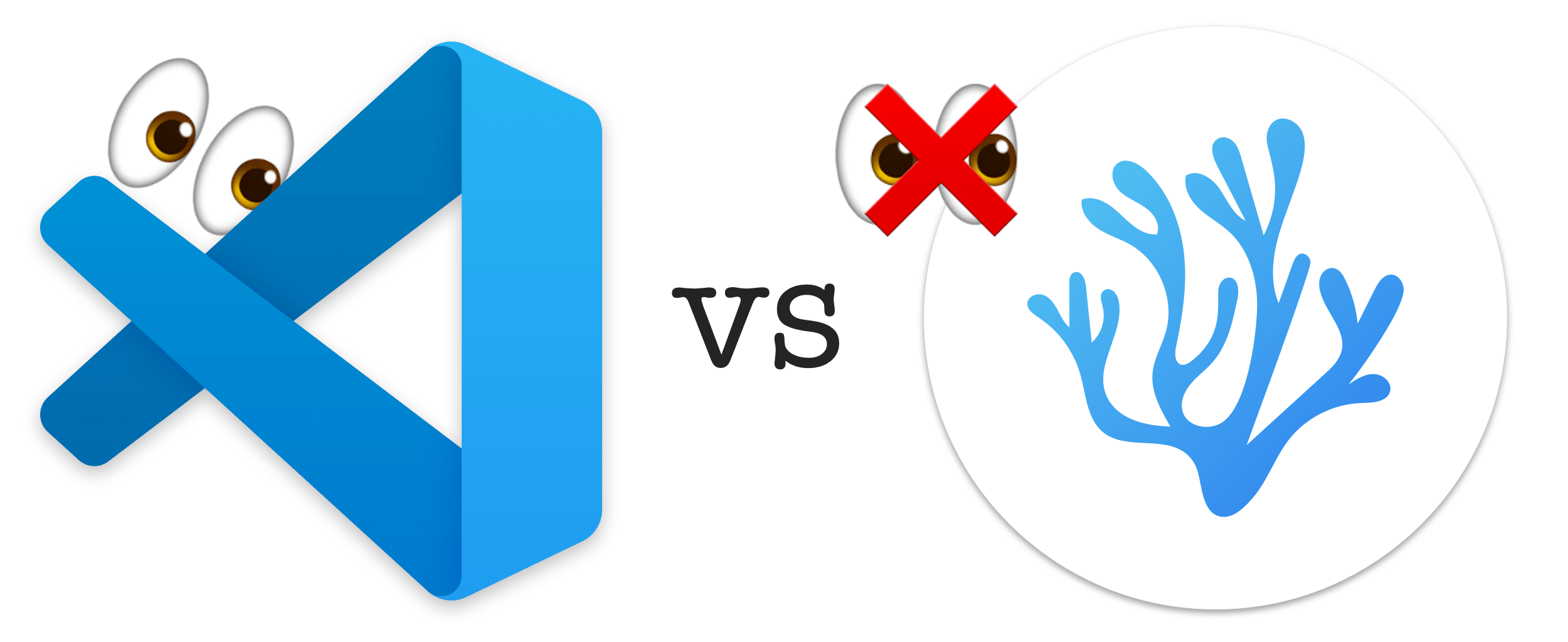
In other words, VSCodium is a “clean” build of Visual Studio Code, it’s tracking-free, without telemetry/trackers and by default licensed under the MIT license.
You can read more background information on VSCodium.com.
Switching from VS Code to VSCodium
The first thought on switching was “here we go again” but the transition went smooth, very smooth. Every plugin or any other customization works exactly the same in VSCodium.
If you were using Shan Khan’s Settings Sync you can sync all your existing settings to VSCodium. I can recommend the Settings Sync plugin if you want your code-editor settings synchronized across your workspaces.
Updates
If you are an early adopter and want to use the beta version of Visual Studio Code, don’t switch. If you are fine with the stable branch, go for it.
My experience on updates is that when I had both versions running the updates were available simultaneously.
Platform support
While I’m using VSCodium on my Mac other versions are available for Windows and Linux.
What’s missing
The only thing I really missed after switching was Sertaç Özercan’s OpenInCode toolbar app.
With that tool I could select a file or folder and click on the toolbar icon to open it in Visual Studio Code. I created my own “Open in VSCodium”-app for that. It’s an Automator-applet instead of a full application.